There are many Applications Layering tools on the market. In this blog I will focus on MSIX App Attach and FlexApp. On the internet there is a lot of information already available about the differences in features between these two products I will not discuss that in this blog. I will stick to data!
As any good consultant knows, measurement is the key to knowledge! I will focus on measuring the performance data of those two products.
Why Use Application Layering?
It creates a virtual layer on top of the used OS where one of more application(s) can be installed. One of the advantages of using Application layering is to include fewer applications in the golden image and to keep it as small as possible. Which contributes into a faster deployment. Another advantage is that it makes the update process of applications a lot easier and faster for IT admins. This way there is no need to build and redistribute a new golden image every time. These are some advantages of course there are more.
What is MSIX App Attach?
MSIX app attach is Microsoft application layering technology that uses the MSIX package format. MSIX app attach is a way to deliver MSIX applications to both physical and virtual machines. The MSIX Windows app package format enables enterprises to ensure their applications are always up to date. This App Layering technology enables you to separate applications from the core Operating System and deliver applications to users dynamically.
What is FlexApp?
FlexApp is an application layering technology from Liquidware. FlexApp is an advanced application delivery method that enables virtually any application to be delivered to physical, virtual, DaaS and cloud-based desktop workspaces. Including VMware, Citrix and Azure Virtual Desktop (AVD).
Lab Environment – an overview
For this demo I build an Azure Virtual Desktop (AVD) environment with two VM’s that has Windows 10 Enterprise Version 21H2 as Operating System. Both use the same size Standard_D2as_v4 (2vCPU’s and 8 GB memory) and Premium SSDs. The AVD environment is straight forward with no extra GPO’s with special settings (except for Liquidware FlexApp that needed one GPO) or tweaking of the Windows 10 VM’s. Local profiles are being used.
For the packages I’ve used a another VM that has two extra Premium SSD Disks, where one disk has a File share for FlexApp and one disk contains a File share for MSIX App Attach.
The measuring is done by UberAgent from vastLimits. Special thanks to them for providing a Free Community License.
I have used 3 software applications that that can be divided in three categories:
- Small – 3D Pinball
- Medium – Paint.Net
- Large – Microsoft Power BI Desktop
Created three MSIX App Attach Packages with MSIX Packaging Tool for MSIX package creation and MSIX Hero to convert to MSIX App Attach. For Liquidware FlexApp all three packages are created with FlexApp Packaging Console. Default settings are being used.
The applications are installed silent if possible with both application layering technologies.
| 3D Pinball | Default installation (Next – Next – Finish) |
| Paint.Net | /auto CHECKFORUPDATES=0 DESKTOPSHORTCUT=0 |
| Power BI Desktop | -quiet -norestart ACCEPT_EULA=1 |
Let’s Go: Measuring
3D Pinball
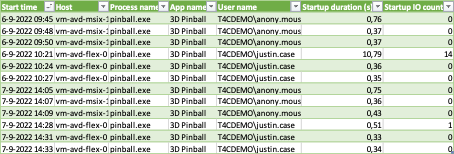
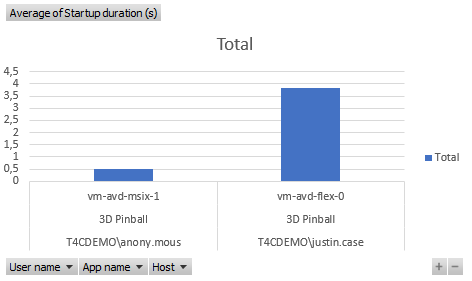
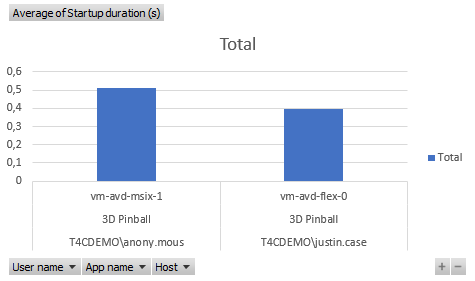
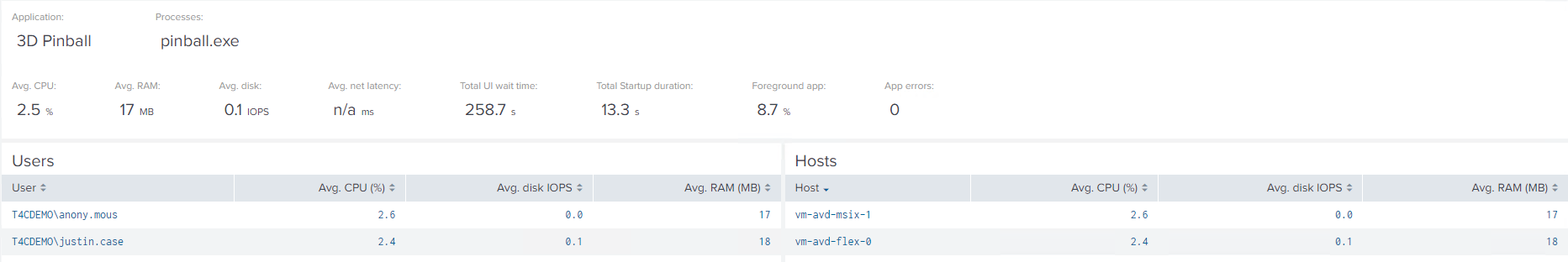

Paint.Net
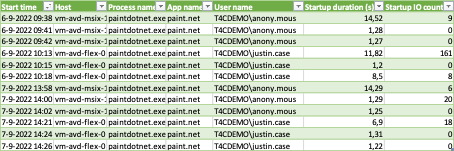
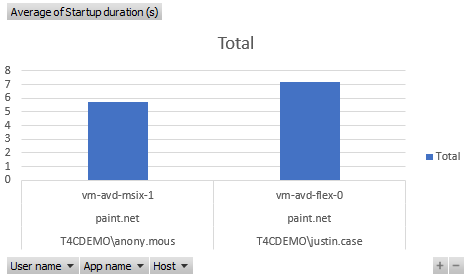
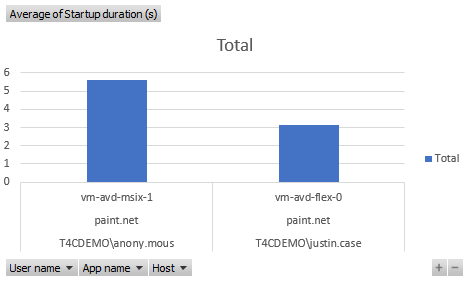
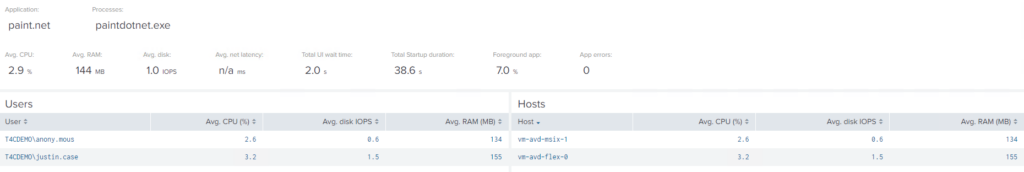
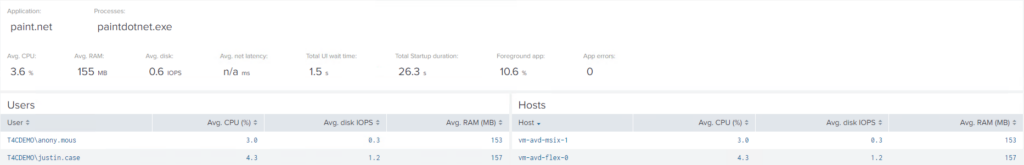
Power BI Desktop
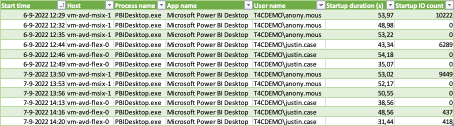
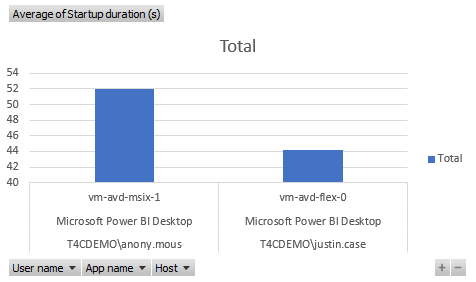
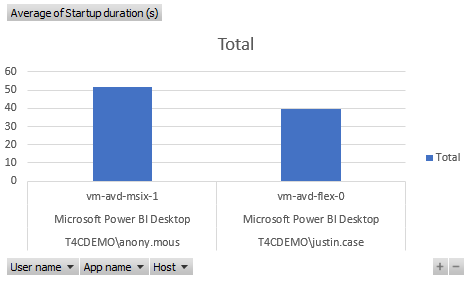
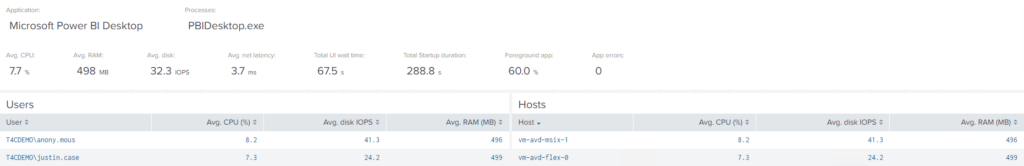
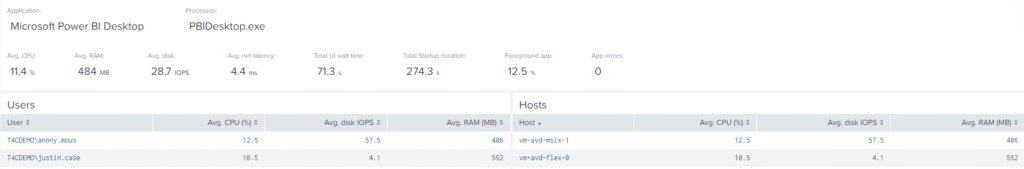
Logon Duration
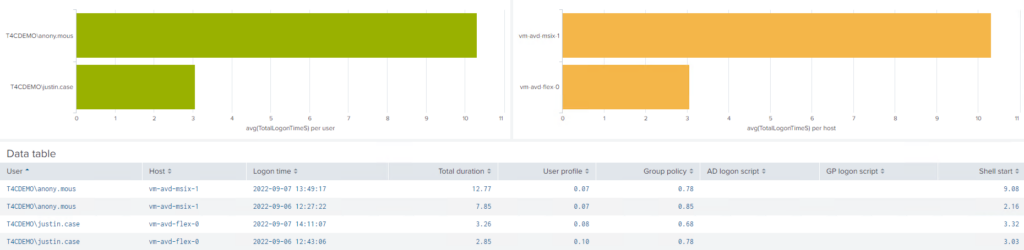
Conclusion
Based on data of the measurement:
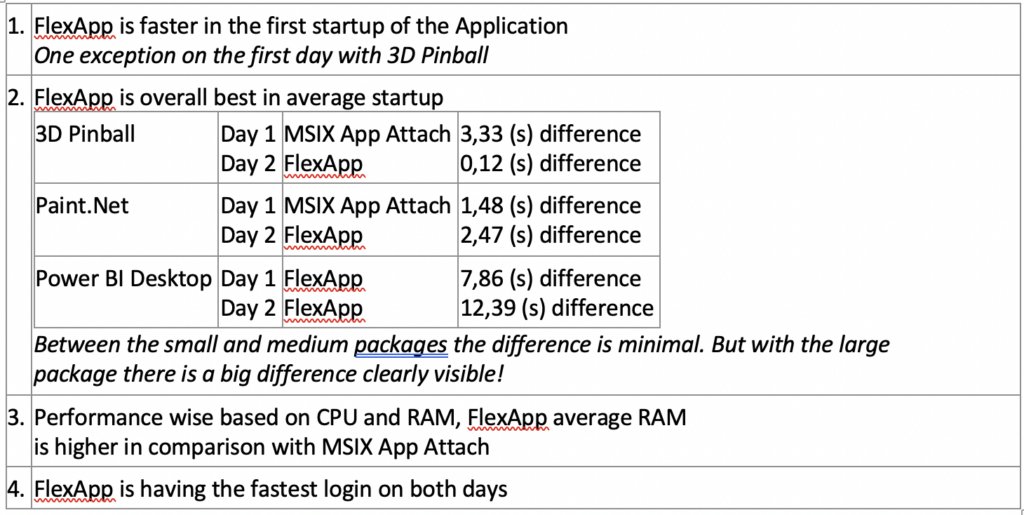
We didn’t use the average disk IOPS, the numbers mean less without read/write numbers that matches up to a specific workload. So grading performance based on those IOPS doesn’t say anything.
With the measurement data in mind there is such thing as User experience and simplicity on which a product choice is made.
MSIX App Attach is having a great weight on the IT Admin because multiple tools have to be used. Where advanced packaging knowledge is required.
In my opinion if an organization has challenges with legacy applications or other applications, Liquidware FlexApp is the best fit. Liquidware FlexApp is more user-friendly and simple in use.
If you have sufficient knowledge then MSIX App Attach may be an excellent solution for you. Those tools are free and a great deal of information can be found on the internet.

Geef een reactie